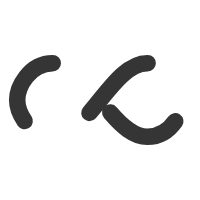Advance HTML5 & CSS3 Training Course
Learn to create beautiful and trendy websites using HTML5 and CSS 3. This course covers all html tags and their respective attributes, html5 semantic elements. also covers css selectors, css properties and their respective values, css3 propeties, css animation. Develop multi page and single page static website using 960 grid system.
Training available at Thane, Navi Mumbai & Mumbai
What you will learn
When you learn HTML and CSS with us, you learn to make:
- Design wonderful layouts & build responsive websites
- Basic and new tags of HTML5
- New Input tags like email, number, range in HTML5.
- To add audios, videos and drawings using HTML5.
- Do animation using CSS3
- Use media queries to get output in multiple devices
- About browser support for different tags
- Build Real World Websites to a highly professional degree
- Master HTML5 and CSS3 to an advanced level
- Confidently design, code, validate and launch Websites Online
- Any newbie who want to make a career in front end development can learn this course
- Professional can also take our advanced HTML5 course
Enquire Now !!!
Learn HTML5 & CSS3 Training Course Content and Syllabus
Seeking for professional learning in HTML5 and CSS3 courses? TechLibrary provides you the best HTML5 and CSS3 training course in Thane, Navi Mumbai & Mumbai with 100% practical and theoretical knowledge. Learn to make creative websites with TechLibrary and get professional training by experts to be an expert.
Web Architecture
- Introduction to www
- Basic Web Architecture
- Client, Server Architectures
- DNS Resolution
- Http Communication Overview
- Working of http
- Http Methods
- Http Status Codes
- Understanding client/server roles
- Dividing the document into 2 parts.
- Headers
- Content (Body)
- Technology Overview
- Web Server Installation and Configuration
- WAMP, LAMP and LEMP
- Developers Tools in Browser
Introduction to HTML5
- Introduction to HTML Structure vs Presentation
- HTML5 Semantic Web
- Html5 tags, attributes, elements
- Formatting Tags (HTML5 Formatting tags)
- Text Elements
- Special Character Elements
- Character Reference
- Entity Reference
- Attributes
- Comments
Page Information
- Base Url
- Meta
- Title
- Link
- Style
- Script
- Language Attributes
Text Formatting
- Header Tags
- Paragraphs
- Bold, Strong
- Italics, Emphasis
- Small
- Sub, Sup
- Inserted text, Deleted text
- Lists – ordered, unordered, definition
- Images , Image Map, Area of map
- Table Tags
- HTML Citations, Quotations, and Definition Tags
Hypertext and Link in HTML Documents
- Anchor Tag
- Absolute Path
- Relative Path
- URL/FTP/HTTP
- Types of links.
- Internal Links
- External Links
- Link Tags
- Links with images and buttons
- Links that send email messages
- mailto link
Document Structure
- Div
- Span
- Horizontal Rule
- Line Break
- Section
- Aside
- Roles
Forms
- Input Tags
- Text
- Textarea
- Radio
- Checkbox
- button
- number
- range
- color
- date
- file
- select
- data list
- Validation
- Labels
- Fieldset and legend
- Placeholders
- MultiSelect
- Keyboard Attributes (Access Keys)
HTML5 Media Tags
- HTML5 image Element
- Picture
- Figure
- FigureCaption
- HTML5 Audio Tag
- HTML5 Video Tag
- Controls
- Properties
Understanding CSS role in the Modern Web
- What Is the Modern Web?
- What Is CSS?
- The Role of CSS
- Modern Browsers
- Today’s Major Browsers
Browser Engines (Layout Engines) - Browser Usage Statistics
- Older Browsers on the Modern Web
- Tools for Building and Styling the Modern Web
- Web Developer Tools
Getting Started with CSS3
- Folder Structure and Good Practices
- Understanding the HTML Template
- Getting Started with CSS
- Adding CSS to a Page
- Inline Styles
- User Agent Stylesheets
- Using a CSS Reset for Better Browser Consistency
- Normalize CSS
CSS Selectors
- Relationship Between Elements
- Selectors
- Universal Selector
- Tag Selector
- ID and Class Selectors
- Grouping Selectors
- Combinators
- Descendant Combinators
- Child Combinators
- Sibling Combinators
- Adjacent Combinators
- Attribute Selectors
- Selecting Elements with an Attribute, Regardless of Its Value
- Selecting Elements with Multiple Attributes
- Other Attribute Selectors
- Pseudo-Classes
- Dynamic Pseudo-Classes
- Structural Pseudo-Classes
- The Target Pseudo-Class
- The UI Element States Pseudo-Classes
- Selecting the First Line
- Selecting the First Letter
- Generating Content Before and After an Element
- Selector Specificity and the Cascade
- The !important Rule
CSS Properties
- Text Properties
- Width, height
- Border
- Margin
- Padding
- Background
CSS Positioning
- Block vs Inline Elements
- Static positioning
- Absolute positioning
- Relative positioning
- Relative + Absolute
- Fixed position
- Float and clear
- CSS Positioning Hacks
- Center Content
- Equal Height
CSS3
- CSS3 Introduction
- CSS3 browser support
- CSS3 Gradients
- CSS3 Text Effects
- CSS3 Transformation
- CSS3 Transitions
CSS3 Animations
- keyframe rules
- Animation duration
- Repeating animation
- Animation Easing Graphs
- Animation shorthand property
Responsive Web Design
- What is RWD ?
- Designing for multiple devices
- CSS Layouts - Fixed vs Fluid vs Adaptive
- Mobile First Approach
- Viewport and Setting the viewport
- Grid View and Building Responsive Gridview
- Media Queries
- Introduction
- Syntax
- Writing Media queries
- Breakpoints
- Max-width and Min-width properties
- Orientation
- Responsive Web Design Frameworks
Project
- Creating a Registration Form in HTML5
- Creating a Menu in CSS
- Creating a Website

Weekdays Training Hours - 25 (2 Hrs/Day : Mon-Fri)
Weekend Training Hours - 25 (4 Hrs/Day : Sat-Sun)

Connect with us !!