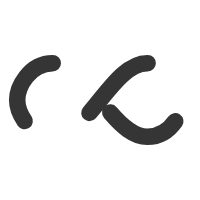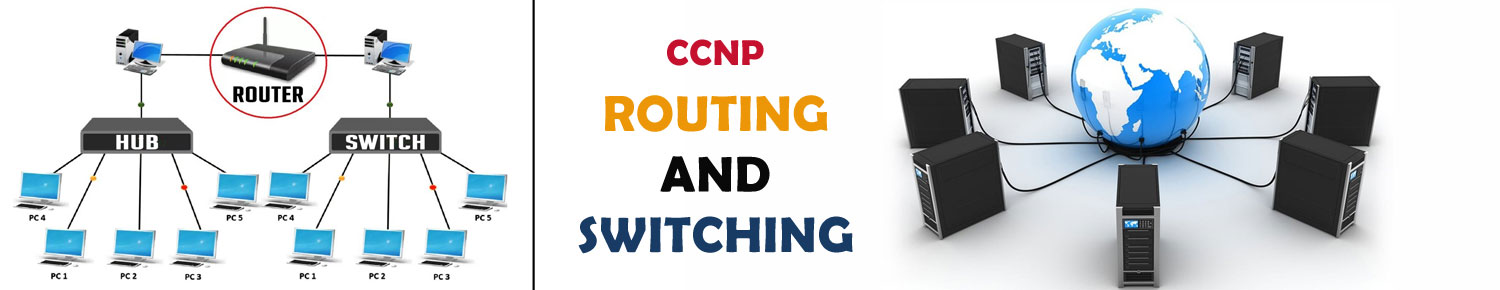
CCNP Routing & Switching Training Courses - Networking
INTRODUCTION :TechLibrary training in CCNP R&S certification demonstrates the ability to install, configure, operate, and troubleshoot medium-size routed and switched networks. CCNP certified professionals have the knowledge and skills to make connections to remote sites via a WAN, and mitigate basic security threats. CCNP certified professionals can also work collaboratively with specialists on advanced security, voice, wireless, and video solutions for network engineers who aspire to plan, implement, verify and troubleshoot local and wide-area enterprise networks, the Cisco CCNP Routing and Switching certification program provides the education and training required to develop hands-on skills and best-practices. This program utilizes lab-based wisdom and allows you to maximize your return on investment.
TechLibrary CCNP R&S training covers (but is not limited to) the use of these topics: The Implementing Cisco IP Routing is a qualifying exam for the Cisco Certified Network Professional (CCNP), Cisco Certified Internetwork Professional CCIP, and Cisco Certified Design Professional CCDP certifications. The exam certifies the routing knowledge and skills of successful candidates in using advanced IP addressing and routing in implementing scalable and highly secure Cisco routers that are connected to LANs, WANs, and IPv6. The exam also covers configuration of secure routing solutions.
Implementing Cisco IP Switched Networks is a qualifying exam for the Cisco Certified Network Professional CCNP, and Cisco Certified Design Professional CCDP certifications. The SWITCH exam will certify that the candidate has an understanding and skills necessary to plan, configure and verify the implementation of complex enterprise switching solutions using Cisco's Campus Enterprise Architecture. The SWITCH exam also covers secure integration of VLANs, WLANs, voice and video into campus networks.
Troubleshooting and Maintaining Cisco IP Switched Networks is a qualifying exam for the Cisco Certified Network Professional CCNP certification. The TSHOOT exam will certify that the successful candidate has important knowledge and skills necessary to (1) plan and perform regular maintenance on complex enterprise routed and switched networks and (2) use technology-based practices and a systematic ITIL-compliant approach to perform network troubleshooting.
Our head office situated in Thane and training centre available in Borivali Mumbai, Navi Mumbai, India. We provide Online Training across the world.CCNP Routing and Switching
Routing: 40 Hours
Switching: 40 Hours
TIMING:
Daily Batches :
7am to 9am (2hrs Morning Batch)
7pm to 9pm (2hrs Evening Batch)
Fast Track Full Time Batches :
10am to 6pm (8hrs Monday to Friday)
Weekend Batches :
Saturday Batches : 10 am to 6 pm (8hrs)
Sunday Batches : 10 am to 6 pm (8hrs)
Please Get in Touch With Us !!!
ENROLL FOR THIS COURSE NOW AND GET AHEAD IN YOUR CAREER
COURSE HIGHLIGHTS
- The course is based on CISCO guidelines
- Dedicated attention by instructors to Monitoring and evaluate candidates' progress on a daily basis
- Daily lab exercises to give extensive familiarity with the equipment
- Regular evaluation
- Industry Experienced CISCO Certified instructors
- The CCNP module is designed to meet the objective of the CCNP program.
- The course is customized keeping in mind the ultimate aim of achieving technology proficiency and CCNP certification.
- Dedicated Professional to manage, track and evaluate the candidate's performance from registration to completion.
- This course is especially beneficial for candidates who aim at building academic knowledge that is supplemented by applied lab exercises.
- 10 week or 21 days, of intensive training+ rigorous lab exercises.
- Course kits contains reference material and add ons to enable students prepare better.
- Apt balance of theoretical and practical application
- Customized tests at the end of course to ensure best results.
- Stern passing standards with progress report of each candidate.
- Facility of Lab on cloud for students who want to practice remotely
- Students can attend the same lecture numerous times till they feel comfortable with the topic.
Following Topics will be covered in CCNP 300-101 CourseTOPICS COVERED
-
UNDERSTAND NETWORK TECHNOLOGIES AND CONNECTING REMOTE LOCATIONS:
- Connectivity Overview
- Routing across MPLS VPN
- Routing over a GRE Tunnel
- Dynamic Multipoint Virtual Private Network
- Multipoint GREU
- NHRP
- IPSEC
NETWORK FUNDAMENTALS:
- Connectivity Overview
- FIB
- Asymmetric routing
- Describe IP operations
- ICMP Unreachable and Redirects
- IPv4 and IPv6 fragmentation
- TTL
- Recognize proposed changes to the network
- Changes to routing protocol parameters
- Routing protocol migration
- Explain Frame Relay
- Operations
- Point-to-point
- Multipoint
CONFIGURE AND VERIFY BASIC ROUTING:
- Configure and verify default routing
- Evaluate routing protocol types
- Distance vector
- Link state
- Path vector
- Describe administrative distance
- Troubleshoot passive interfaces
- Configure and verify filtering with any protocol
- Configure and verify redistribution between any routing protocols or routing sources
- Configure and verify manual and auto-summarization with any routing protocol
- Configure and verify policy-based routing
- Identify suboptimal routing
- Explain ROUTE maps
CONFIGURE AND VERIFY LOOP PREVENTION MECHANISMS:
- Route tagging and filtering
- Split-horizon
- Route poisoning
IMPLEMENTING RIPNG:
- Configuring RIP
- Verification and investigation of RIP Database
- Summary
CONFIGURE AND VERIFY BASIC ROUTING:
- Configure and verify default routing
- Evaluate routing protocol types
- Distance vector
- Link state
IMPLEMENT AN EIGRP BASED SOLUTION, GIVEN A NETWORK DESIGN AND REQUIREMENTS:
- Determine network resources needed for implementing EIGRP in a network
- Create an EIGRP implementation plan
- Create an EIGRP verification plan
- Configure EIGRP routing
- Verify an EIGRP solution using show and debug commands
- Document the verification results for an EIGRP implementation
IMPLEMENT AN EBGP BASED SOLUTION, GIVEN A NETWORK DESIGN AND REQUIREMENTS:
- Determine network resources needed for implementing eBGP on a network
- Create an eBGP implementation plan
- Create an eBGP verification plan
- Configure eBGP routing
- Verify eBGP solution was implemented properly using show and debug commands
- Document verification results for an eBGP implementation plan.
IMPLEMENT AN IPV6 BASED SOLUTION, GIVEN A NETWORK DESIGN AND REQUIREMENTS:
- Determine network resources needed for implementing IPv6 on a network
- Create an IPv6 implementation plan
- Create an IPv6 verification plan
- Configure IPv6 routing
- Configure IPv6 interoperation with IPv4
- Verify IPv6 solution was implemented properly using show and debug commands
- Document verification results for an IPv6 implementation plan
IMPLEMENT AN IPV6 BASED SOLUTION, GIVEN A NETWORK DESIGN AND REQUIREMENTS:
- Determine network resources needed for implementing IPv6 on a network
- Create an IPv6 implementation plan
- Create an IPv6 verification plan
- Configure IPv6 routing
- Configure IPv6 interoperation with IPv4
- Verify IPv6 solution was implemented properly using show and debug commands
- Document verification results for an IPv6 implementation plan
IMPLEMENT AN IPV4 OR IPV6 BASED REDISTRIBUTION SOLUTION:
- Create a redistribution implementation plan based upon the results from a redistribution analysis
- Create a redistribution verification plan
- Configure a redistribution solution
- Verify that a redistribution was implemented
- Document results of a redistribution implementation and verification plan
- dentify the differences between an IPv4 and IPv6 redistribution solution
IMPLEMENT A MULTI-AREA OSPF NETWORK, GIVEN A NETWORK DESIGN AND REQUIREMENTS:
- Determine network resources needed for implementing OSPF on a network
- Create an OSPF implementation plan
- Create an OSPF verification plan
- Configure OSPF routing
- Verify OSPF solution was implemented properly using show and debug commands
- Document the verification results for an OSPF implementation plan.
IMPLEMENT LAYER 3 PATH CONTROL SOLUTION:
- Create a Layer 3 path control implementation plan based upon the results of the redistribution analysis
- Create a Layer 3 path control verification plan
- Configure Layer 3 path control
- Verify that a Layer 3 path control was implemented
- Document results of a Layer 3 path control implementation and verification plan
- Implement basic teleworker and branch services
- Describe broadband technologies
- Configure basic broadband connections IP SLA
Following Topics will be covered in CCNP 300-115 Course
IMPLEMENT VLAN BASED SOLUTION, GIVEN A NETWORK DESIGN AND A SET OF REQUIREMENTS:
- Determine resources needed for implementing a VLAN based solution on a network
- Create a VLAN based implementation plan
- Create a VLAN based verification plan
- Configure switch-to-switch connectivity for the VLAN based solution
- Configure loop prevention for the VLAN based solution
- Configure Access Ports for the VLAN based solution
- Verify the VLAN based solution using show and debug commands
- Document the verification after implementing a VLAN solution
CONFIGURE SWITCH ADMINISTRATION:
- Configure and verify switch administration
- SDM templates
- Managing MAC address table
- Troubleshoot Err-disable recovery
- Configure and verify Layer 2 protocols
- CDP, LLDP
- UDLD
- Normal, extended VLAN, voice VLAN
CONFIGURE AND VERIFY TRUNKING:
- VTPv1, VTPv2, VTPv3, VTP pruning
- Dot1Q
- Native VLAN
- Manual pruning
CONFIGURE AND VERIFY ETHERCHANNELS:
- LACP, PAgP, manual
- Layer 2, Layer 3
- Load balancing
- EtherChannel misconfiguration guard
CONFIGURE AND VERIFY SPANNING TREE:
- PVST+, RPVST+, MST
- Switch priority, port priority, path cost, STP timers
- PortFast, BPDUguard, BPDUfilter
- Loopguard and Rootguard
CONFIGURE AND VERIFY OTHER LAN SWITCHING TECHNOLOGIES:
- SPAN, RSPAN
- Describe chassis virtualization and aggregation technologies
- Stackwise
INFRASTRUCTURE SECURITY:
- Configure and verify switch security features
- DHCP snooping
- IP Source Guar
- Dynamic ARP inspection
- Port security
- Private VLAN
- Storm control
CONFIGURE AND VERIFY VLANS:
- Access ports
- VLAN database
DESCRIBE DEVICE SECURITY USING CISCO IOS AAA WITH TACACS+ AND RADIUS:
- AAA with TACACS+ and RADIUS
- Local privilege authorization fallback
DESCRIBE IMPLEMENT A SECURITY EXTENSION OF A LAYER 2 SOLUTION, GIVEN A NETWORK DESIGN AND A SET OF REQUIREMENTS:
- Determine network resources needed for implementing a Security solution
- Create a implementation plan for the Security solution
- Create a verification plan for the Security solution
- Configure port security features
- Configure general switch security features
- Configure private VLANs
- Configure VACL and PACL
- Verify the Security based solution using show and debug commands
- Document the verification results after implementing a Security solution
- Document the verification results after implementing a Security solution
IMPLEMENT SWITCH BASED LAYER 3 SERVICES, GIVEN A NETWORK DESIGN AND A SET OF REQUIREMENTS:
- Determine network resources needed for implementing a Switch based L3 solution
- Create an implementation plan for the Switch based Layer 3 solution
- Create a verification plan for the Switch based Layer 3 solution
- Configure routing interfaces
- Configure Layer 3 Security
- Verify the Switch based Layer 3 using show and debug commands
- Document the verification results after implementing a Switch based Layer 3 solution
IMPLEMENT HIGH AVAILABILITY, GIVEN A NETWORK DESIGN AND A SET OF REQUIREMENTS:
- Determine network resources needed for implementing High Availability on a network
- Create a High Availability implementation plan
- Create a High Availability verification plan
- Implement first hop redundancy protocols
- Implement switch supervisor redundancy
- Verify High Availability solution using show and debug commands
- Document results of High Availability implementation and verification
HIGH AVAILABILITY NETWORKS:
- Configuring NTP
- NTP Modes
- Securing NTP
- SNTP
IMPLEMENTING SNMPV3:
- SNMP Overview
- SNMP Configurations
- SNMP Verification
IMPLEMENTING CISCO IOS IP SLA:
- IPSLA Introduction
- IPSLA Configuration
IMPLEMENTING PORT MIRRORING AND MONITORING SUPPORT:
- SPAN and RSPAN Introduction
- Configuration and Verification of SPAN and RSPAN
VERIFYING SWITCH VIRTUALIZATION:
- Introduction to Cisco StackWise Solution
- Verify StackWise
- Redundant Switch Supervisor
- Supervisor Redundancy Modes
- VSS
- Verify VSS
FIRST HOP REDUNDANCY PROTOCOL IMPLEMENTATION:
- Configuring L3 Redundancy with HSRP
- FHRP
- HSRP Load Sharing
- HSRP Tracking
- HSRP Authentication
- VRRP
- Configuring VRRP
- Tracking VRRP
- VRRP Interface Configuration
- GLBP
- Configuring GLBP
- GLBP Load Balancing
- HSRP GLBP for IPv6
Following Topics will be covered in CCNP 300-135 Course
MAINTAIN AND MONITOR NETWORK PERFORMANCE:
- Develop a plan to monitor and manage a network
- Perform network monitoring using IOS tools
- Perform routine IOS device maintenance
- Isolate sub-optimal internetwork operation at the correctly defined OSI Model layer
NETWORK PRINCIPLES:
- Use Cisco IOS troubleshooting tools
- Debug, conditional debug
- Ping and trace route with extended options
- Apply troubleshooting methodologies
- Diagnose the root cause of networking issues (analyze symptoms, identify and describe root cause)
- Design and implement valid solutions
- Verify and monitor resolution
LAYER 2 TECHNOLOGIES:
- Troubleshoot switch administration
- SDM templates
- Managing MAC address table
- Troubleshoot Err-disable recovery
- Troubleshoot Layer 2 protocols
- CDP, LLDP
- UDLD
- Troubleshoot VLANs
- Access ports
- VLAN database
- Normal, extended VLAN, voice VLAN
- Troubleshoot trunking
- VTPv1, VTPv2, VTPv3, VTP pruning
- dot1Q
- Native VLAN
- Manual pruning
- Troubleshoot EtherChannels
- LACP, PAgP, manual
- Layer 2, Layer 3
- Load balancing
- therChannel misconfiguration guard
- Troubleshoot spanning tree
- PVST+, RPVST +, MST
- Switch priority, port priority, path cost, STP timers
- PortFast, BPDUguard, BPDUfilter
- Loopguard, Rootguard
- Troubleshoot other LAN switching technologies
- SPAN, RSPAN
- Troubleshoot chassis virtualization and aggregation technologies
- Stackwise
LAYER 3 TECHNOLOGIES:
- Troubleshoot IPv4 addressing and subnetting
- Address types (Unicast, broadcast, multicast, and VLSM)
- ARP
- DHCP relay and server
- DHCP protocol operations
- Troubleshoot IPv6 addressing and subnetting
- Unicast
- EUI-64
- ND, RS/RA
- Autoconfig (SLAAC)
- DHCP relay and server
- DHCP protocol operations
- Troubleshoot static routing
- Troubleshoot default routing
- Troubleshoot administrative distance
- Troubleshoot passive interfaces
- Troubleshoot VRF lite
- Troubleshoot filtering with any protocol
- Troubleshoot between any routing protocols or routing sources
- Troubleshoot manual and autosummarization with any routing protocol
- Troubleshoot policy-based routing
- Troubleshoot suboptimal routing
- Troubleshoot loop prevention mechanisms
- Route tagging, filtering
- Split-horizon
- Route poisoning
- Troubleshoot RIP
- Troubleshoot EIGRP neighbor relationship and authentication
- Troubleshoot loop free path selection
- RD, FD, FC, successor, feasible successor
- Troubleshoot other LAN switching technologies
- Stuck in active
- Troubleshoot EIGRP stubs
- Troubleshoot EIGRP load balancing
- Equal cost
- Unequal cost
- Troubleshoot EIGRP metrics
- Troubleshoot EIGRP for IPv6
- Troubleshoot OSPF neighbor relationship and authentication
- Troubleshoot network types, area types, and router types
- Point-to-point, multipoint, broadcast, nonbroadcast
- LSA types, area type: backbone, normal, transit, stub, NSSA, totally stub
- Internal router, backbone router, ABR, ASBR
- Virtual link
- Troubleshoot OSPF path preference
- Troubleshoot OSPF operations
- Troubleshoot OSPF for IPv6
- Troubleshoot BGP peer relationships and authentication
- Peer group
- Active, passive
- States and timers
- Troubleshoot eBGP
- eBGP
- 4-byte AS number
- Private AS
VPN TECHNOLOGIES:
- Troubleshoot GRE
- Infrastructure Security
- Troubleshoot IOS AAA using local database
- Troubleshoot device access control
- Lines (VTY, AUX, console)
- Management plane protection
- Password encryption
- Troubleshoot router security features
- IPv4 access control lists (standard, extended, time-based)
- IPv6 traffic filter
- Unicast reverse path forwarding
INFRASTRUCTURE SERVICES:
- Troubleshoot device management
- Console and VTY
- Telnet, HTTP, HTTPS, SSH, SCP
- (T)FTP
- Troubleshoot SNMP
- v2
- v3
- Troubleshoot logging
- Local logging, syslog, debugs, conditional debugs
- Timestamps
- Troubleshoot Network Time Protocol (NTP)
- NTP master, client, version 3, version 4
- NTP authentication
- Troubleshoot IPv4 and IPv6 DHCP
- DHCP client, IOS DHCP server, DHCP relay
- DHCP options (describe)
- Troubleshoot IPv4 Network Address Translation (NAT)
- Static NAT, Dynamic NAT, PAT
- Troubleshoot SLA architecture
- Troubleshoot tracking objects
- Tracking objects
- Tracking different entities (for example, interfaces, IPSLA results)
- IPv4 access control lists (standard, extended, time-based)
- IPv6 traffic filter
- Unicast reverse path forwarding
TROUBLESHOOT MULTI-PROTOCOL SYSTEM NETWORKS:
- Troubleshoot EIGRP
- Troubleshoot OSPF
- Troubleshoot eBGP
- Troubleshoot routing redistribution solution
- Troubleshoot a DHCP client and server solution
- Troubleshoot NAT
- Troubleshoot first hop redundancy protocols
- Troubleshoot IPv6 routing
- Troubleshoot IPv6 and IPv4 interoperability
- Troubleshoot switch-to-switch connectivity for the VLAN based solution
- Troubleshoot loop prevention for the VLAN based solution
- Troubleshoot Access Ports for the VLAN based solution
- Troubleshoot private VLANS
- Troubleshoot port security
- Troubleshoot general switch security
- Troubleshoot VACLs and PACLs
- Troubleshoot switch virtual interfaces (SVIs)
- Troubleshoot switch supervisor redundancy
- Troubleshoot switch support of advanced services (i.e., Wireless, VOIP and Video)
- Troubleshoot a VoIP support solution
- Troubleshoot a video support solution
- Troubleshoot Layer 3 Security
- Troubleshoot issues related to ACLs used to secure access to Cisco routers
- Troubleshoot configuration issues related to accessing the AAA server for authentication purposes
- Troubleshoot security issues related to IOS services (finger, NTP, HTTP, FTP, RCP)
- IPv4 access control lists (standard, extended, time-based)
- IPv6 traffic filter
- Unicast reverse path forwarding
TROUBLESHOOT MULTI-PROTOCOL SYSTEM NETWORKS:
- Troubleshoot EIGRP
- Troubleshoot OSPF
- Troubleshoot eBGP
- Troubleshoot routing redistribution solution
- Troubleshoot a DHCP client and server solution
- Troubleshoot NAT
- Troubleshoot first hop redundancy protocols
Following hands-on labs sessions will be provided to CCNP studentsLAB TOPICS
RIPv2 & RIPng:
LAB 1. CONFIGURING RIPV2 FOR IPV4
- Task 1: Configure interface IP addresses
- Task 2: Enable IPv4 routing
- Task 3: Create RIPv2 process for IPv4
- Task 4: Configure network command
- Task 4: Verify IP protocols and its details
- Task 5: Verify routing table and RIP route entries
- Task 6: Analyze outputs of debug command
LAB 2. RIPV2 PASSIVE-INTERFACE AND NEIGHBOR
- Task 1: Configure passive-interface command in RIP Process
- Task 2: Verify protocols and its details
- Task 3: Verify using debug command
- Task 4: Configure neighbor command
- Task 5: Verify protocols and its details
- Task 6: Verify routing table and RIP routes
LAB 3. RIPV2 AUTHENTICATION
- Task 1: Create key chain and assign key
- Task 2: Select encryption mode
- Task 3: Enable RIPv2 authentication
- Task 4: Verification of authentication
- Task 5: Analysis of debug IP RIP
- Task 6: Verify routing table
LAB 4. RIPV2 DEFAULT NETWORK
- Task 1: Configure default route towards ISP
- Task 2: Configure RIPv2
- Task 3: Configure default information originate command
- Task 4: Verify default route propagation
- Task 5: Verify using ping
LAB 5. RIPV2 SUMMARIZATION
- Task 1: Configure block of 4 networks in sequence
- Task 2: Verify routes on neighbor router routing table
- Task 3: Summarize RIP routes on outgoing interfaces
- Task 4: Verify receipt of summary route in neighbors routing table
LAB 6. CONFIGURING RIPNG FOR IPV6
- Task 1: Configure Interface IPv6 address
- Task 2: Enable IPv6 routing
- Task 3: Create RIPng Process for IPv6 and provide routing process name
- Task 4: Enable RIPng on interfaces
- Task 5: Verify IPv6 protocols and its details
- Task 6: Verify IPv6 routing table and RIP route entries
- Task 7: Analyze outputs of debug command
LAB 7. IPV6 RIPNG PASSIVE-INTERFACE:
- Task 1: Configure passive-interface command in RIPng Process
- Task 2: Verify protocols and its details
- Task 3: Verify using debug command
- Task 4: Verify IPv6 protocols and its details
- Task 5: Verify IPv6 routing table and RIP routes
LAB 8. IPV6 RIPNG AUTHENTICATION
- Task 1: Create key chain and assign key
- Task 2: Select encryption mode
- Task 3: Enable RIPng authentication
- Task 4: Verification of authentication
- Task 5: Analysis of debug command for IPv6
- Task 6: Verify IPv6 routing table
LAB 9. IPV6 RIPNG DEFAULT NETWORK
- Task 1: Configure default route towards ISP
- Task 2: Configure RIPng
- Task 3: Configure default information originate command
- Task 4: Verify default route propagation
- Task 5: Verify using IPv6 ping
LAB 10. IPV6 RIPNG SUMMARIZATION
- Task 1: Configure IPv6 block of 4 networks in sequence
- Task 2: Verify routes on neighbor router IPv6 routing table
- Task 3: Summarize RIP routes on outgoing interfaces
- Task 4: Verify receipt of summary route in neighbors IPv6 routing table
EIGRP:
LAB 11. CONFIGURING EIGRP FOR IPV4
- Task 1: Configure IPv4 EIGRP process for Autonomous
- Task 2: Configure network command
- Task 3: Verify IP protocols and its details
- Task 4: Verify EIGRP updates are sent on relevant interfaces
- Task 5: Verify EIGRP neighborship
- Task 6: Verify EIGRP topology table
- Task 7: Verify routing table and EIGRP route entries
- Task 8: Analyze outputs of debug command
LAB 12. CONFIGURING EIGRP FOR IPV4 USING NAMED CONFIGURATION
- Task 1: Configure IPv4 EIGRP process with a name
- Task 2: Enable address-family IPv4 for your AS
- Task 3: Enter topology base mode for manipulation set:
- Task 4: Configure network command
- Task 5: Verify IP protocols and its details
- Task 6: Verify EIGRP updates are sent on relevant interfaces
- Task 7: Verify EIGRP neighborship
- Task 8: Verify EIGRP topology table
- Task 9: Verify routing table and EIGRP route entries
LAB 13. EIGRP PASSIVE-INTERFACE
- Task 1: Configure IPv4 EIGRP Process
- Task 2: Configure to send updates on all interfaces using network 0.0.0.0 command.
- Task 3: Suppress EIGRP updates using "passive-interface default" command
- Task 4: Un-suppress EIGRP updates using "no passive-interface" command
- Task 5: Verify EIGRP neighborship
- Task 6: Verify routing table and EIGRP routes
LAB 14. EIGRP PASSIVE-INTERFACE USING NAMED CONFIGURATION
- Task 1: Configure IPv4 EIGRP Process with a name
- Task 2: Enable address-family IPv4 for your AS
- Task 3: Configure to send updates on all interfaces using network 0.0.0.0 command.
- Task 4: Enter address-family default interface configuration mode (af-interface default)
- Task 5: Suppress EIGRP updates using "passive-interface" command
- Task 6: Exit address-family default interface configuration mode
- Task 7: Enter address-family interface serial 2/0 mode
- Task 8: Un-suppress EIGRP updates using "no passive-interface" command
- Task 9: Verify EIGRP neighborship
LAB 15. EIGRP AUTHENTICATION
- Task 1: Configure IPv4 EIGRP Process with a name
- Task 2: Enable address-family IPv4 for your AS
- Task 3: Create key chain and assign key
- Task 4: Select encryption mode
- Task 5: Enable EIGRP authentication on both neighbors
- Task 6: Verification of authentication
- Task 7: Verify EIGRP neighborship
LAB 16. EIGRP AUTHENTICATION USING NAMED CONFIGURATION
- Task 1: Create key chain and assign key
- Task 2: Select encryption mode
- Task 3: Enter IPv4 EIGRP Process with a name
- Task 4: Enter address-family IPv4 for your AS
- Task 5: Enter address-family interface mode
- Task 6: Enable EIGRP authentication on both neighbors
- Task 7: Verification of authentication
- Task 8: Verify EIGRP neighborship
LAB 17. EIGRP SUMMARIZATION
- Task 1: Configure 4 loopbacks with network addresses in sequence
- Task 2: Disable auto-summarization in EIGRP Process
- Task 3: Verify routes on neighbor router routing table
- Task 4: Summarize EIGRP routes on outgoing interfaces
- Task 5: Verify receipt of summary route in neighbors routing table
- Task 6: Verify creation of null interface in routing table
- Task 7: Analyze administrative distance of summary
LAB 18. EIGRP SUMMARIZATION USING NAMED CONFIGURATION
- Task 1: Enter IPv4 EIGRP Process with a name
- Task 2: Enter address-family IPv4 for your AS
- Task 3: Enter address-family interface mode
- Task 4: Summarize EIGRP routes on outgoing interfaces
- Task 5: Verify receipt of summary route in neighbors routing table
- Task 6: Verify creation of null interface in routing table
LAB 19. EIGRP REDISTRIBUTION
- Task 1: Configure 4 loopbacks with network addresses in sequence
- Task 2: Redistribute these connected networks in EIGRP process
- Task 3: Verify routes on neighbor router routing table
- Task 4: Analyze administrative distance of redistributed route in neighbor router
- Task 5: Analyze network type as "D ex" in neighbor router routing table
LAB 20. EIGRP REDISTRIBUTION USING NAMED CONFIGURATION
- Task 1: Enter IPv4 EIGRP Process with a name
- Task 2: Enter address-family IPv4 for your AS
- Task 3: Enter topology base configuration mode
- Task 4: Redistribute these connected networks in EIGRP process
- Task 5: Verify routes on neighbor router routing table
- Task 6: Analyze administrative distance of redistributed route in neighbor router
- Task 7: Analyze network type as "D ex" in neighbor router routing table
LAB 21. EIGRP STUB
- Task 1: Configure loopbacks with network addresses in sequence
- Task 2: Configure EIGRP stub with connected option
- Task 3: Configure EIGRP stub with connected static option
- Task 4: Configure EIGRP stub with receive only option
- Task 5: Verify routes on neighbor router routing table
- Task 6: Configure no auto summary
- Task 7: Verify routes on neighbor router routing table
LAB 22. EIGRP STUB USING NAMED CONFIGURATION
- Task 1: Enter IPv4 EIGRP Process with a name
- Task 2: Enter address-family IPv4 for your AS
- Task 3: Configure EIGRP stub with connected option
- Task 4: Configure EIGRP stub with connected static option
- Task 5: Configure EIGRP stub with receive only option
- Task 6: Verify routes on neighbor router routing table
- Task 7: Configure no auto summary
- Task 8: Verify routes on neighbor router routing table
LAB 23. EIGRP TWEAKS
- Task 1: Change K – Values in EIGRP Process using metric weight commands
- Task 2: Verify neighborship using show ip eigrp neighbor command
- Task 3: Change Maximum path for load-balancing, default is 4
- Task 4: Verify using show ip protocols command
- Task 5: Change EIGRP maximum hopcount, default is 100
- Task 6: Verify using show ip protocols command
LAB 24. EIGRP TWEAKS USING NAMED CONFIGURATION
- Task 1: Change K – Values in EIGRP Process using metric weight commands
- Task 2: Verify neighborship using show ip eigrp neighbor command
- Task 3: Change Maximum path for load-balancing, default is 4
- Task 4: Verify using show ip protocols command
- Task 5: Change EIGRP maximum hopcount, default is 100
- Task 6: Verify using show ip protocols command
LAB 25. CONFIGURING RIPNG FOR IPV6
- Task 1: Configure Interface IPv6 address
- Task 2: Enable IPv6 routing
- Task 3: Create RIPng Process for IPv6 and provide routing process name
- Task 4: Enable RIPng on interfaces
- Task 5: Verify IPv6 protocols and its details
- Task 6: Verify IPv6 routing table and RIP route entries
- Task 7: Analyze outputs of debug command
LAB 26. IPV6 RIPNG PASSIVE-INTERFACE
- Task 1: Configure passive-interface command in RIPng Process
- Task 2: Verify protocols and its details
- Task 3: Verify using debug command
- Task 4: Verify IPv6 protocols and its details
- Task 5: Verify IPv6 routing table and RIP routes
LAB 27. IPV6 RIPNG AUTHENTICATION
- Task 1: Create key chain and assign key
- Task 2: Select encryption mode
- Task 3: Enable RIPng authentication
- Task 4: Verification of authentication
- Task 5: Analysis of debug command for IPv6
- Task 6: Verify IPv6 routing table
LAB 28. IPV6 RIPNG DEFAULT NETWORK
- Task 1: Configure default route towards ISP
- Task 2: Configure RIPng
- Task 3: Configure default information originate command
- Task 4: Verify default route propagation
- Task 5: Verify using IPv6 ping
LAB 29. IPV6 RIPNG SUMMARIZATION
- Task 1: Configure IPv6 block of 4 networks in sequence
- Task 2: Verify routes on neighbor router IPv6 routing table
- Task 3: Summarize RIP routes on outgoing interfaces
- Task 4: Verify receipt of summary route in neighbors IPv6 routing table
OSPF:
LAB 30. CONFIGURING OSPF FOR IPV4
- Task 1: Configure IPv4 OSPF process for Autonomous
- Task 2: Configure network command
- Task 3: Verify IP protocols and its details
- Task 4: Verify OSPF updates are sent on relevant interfaces
- Task 5: Verify OSPF neighborship
- Task 6: Verify OSPF topology table
- Task 7: Verify routing table and OSPF route entries
- Task 8: Analyze outputs of debug command
LAB 31. OSPF AUTHENTICATION
- Task 1: Configure IPv4 OSPF Process with a name
- Task 2: Enable address-family IPv4 for your AS
- Task 3: Create key chain and assign key
- Task 4: Select encryption mode
- Task 5: Enable OSPF authentication on both neighbors
- Task 6: Verification of authentication
- Task 7: Verify OSPF neighborship
LAB 32. OSPF SUMMARIZATION
- Task 1: Configure 4 loopbacks with network addresses in sequence
- Task 2: Disable auto-summarization in OSPF Process
- Task 3: Verify routes on neighbor router routing table
- Task 4: Summarize OSPF routes on outgoing interfaces
- Task 5: Verify receipt of summary route in neighbors routing table
- Task 6: Verify creation of null interface in routing table
- Task 7: Analyze administrative distance of summary
LAB 33. OSPF REDISTRIBUTION
- Task 1: Configure 4 loopbacks with network addresses in sequence
- Task 2: Redistribute these connected networks in OSPF process
- Task 3: Verify routes on neighbor router routing table
- Task 4: Analyze administrative distance of redistributed route in neighbor router
- Task 5: Analyze network type as "D ex" in neighbor router routing table
LAB 34. OSPF STUB
- Task 1: Configure loopbacks with network addresses in sequence
- Task 2: Configure OSPF stub with connected option
- Task 3: Configure OSPF stub with connected static option
- Task 4: Configure OSPF stub with receive only option
- Task 5: Verify routes on neighbor router routing table
- Task 6: Configure no auto summary
- Task 7: Verify routes on neighbor router routing table
OSPF:
LAB 35. OSPF TOTALLY STUBBY AREA
- Task 1: Configure loopbacks with network addresses in sequence
- Task 2: Configure OSPF totally stub area with "stub no-summary" command
- Task 3: Verify routes on router routing table
LAB 36. OSPF NOT SO STUBBY AREA (NSSA)
- Task 1: Configure loopbacks with network addresses in sequence
- Task 2: Configure OSPF not so stubby area with "nssa" command
- Task 3: Verify routes on router routing table
LAB 37. OSPF VIRTUAL LINK
- Task 1: Configure IPv4 OSPF Process with Area2 is not connected to backbone area
- Task 2: Verify routes on router routing table
- Task 3: Configure IPv4 OSPF virtual link
- Task 4: Verify virtual link is up
- Task 5: Verify routes on router routing table
LAB 38. CONFIGURING OSPF FOR IPV6
- Task 1: Configure IPv6 OSPF process for Autonomous
- Task 2: Configure network command
- Task 3: Verify IPv6 protocols and its details
- Task 4: Verify IPv6 OSPF updates are sent on relevant interfaces
- Task 5: Verify IPv6 OSPF neighborship
- Task 6: Verify IPv6 OSPF topology table
- ask 7: Verify routing table and IPv6 OSPF route entries
- Task 8: Analyze outputs of debug command
LAB 39. OSPF AUTHENTICATION FOR IPV6
- Task 1: Configure IPv6 OSPF Process with a name
- Task 2: Enable address-family IPv6 for your AS
- Task 3: Create key chain and assign key
- Task 4: Select encryption mode
- Task 5: Enable IPv6 OSPF authentication on both neighbors
- Task 6: Verification of authentication for IPv6
- Task 7: Verify IPv6 OSPF neighborship
LAB 40. OSPF SUMMARIZATION FOR IPV6
- Task 1: Configure 4 loopbacks with network addresses in sequence
- Task 2: Disable auto-summarization in IPvc6 OSPF Process
- Task 3: Verify IPv6 routes on neighbor router routing table
- Task 4: Summarize IPv6 OSPF routes on outgoing interfaces
- Task 5: Verify IPv6 receipt of summary route in neighbors routing table
- Task 6: Verify IPv6 creation of null interface in routing table
- Task 7: Analyze IPv6 administrative distance of summary
LAB 41. OSPF REDISTRIBUTION FOR IPV6
- Task 1: Configure 4 loopbacks with network addresses in sequence
- Task 2: Redistribute these connected networks in IPv6 OSPF process
- Task 3: Verify IPv6 routes on neighbor router routing table
- Task 4: Analyze administrative distance of redistributed route in neighbor router
- Task 5: Analyze network type as "D ex" in neighbor router routing table
LAB 42. OSPF STUB FOR IPV6
- Task 1: Configure loopbacks with network addresses in sequence
- Task 2: Configure IPv6 OSPF stub with connected option
- Task 3: Configure IPv6 OSPF stub with connected static option
- Task 4: Configure IPv6 OSPF stub with receive only option
- Task 5: Verify IPv6 routes on neighbor router routing table
- Task 6: Configure no auto summary
- ask 7: Verify IPv6 routes on neighbor router routing table
LAB 43. OSPF TOTALLY STUBBY AREA FOR IPV6
- Task 1: Configure loopbacks with network addresses in sequence
- Task 2: Configure IPv6 OSPF totally stub area with "stub no-summary" command
- Task 3: Verify IPv6 routes on router routing table
LAB 44. OSPF NOT SO STUBBY AREA (NSSA) FOR IPV6
- Task 1: Configure loopbacks with network addresses in sequence
- Task 2: Configure IPv6 OSPF not so stubby area with "nssa" command
- Task 3: Verify IPv6 routes on router routing table
LAB 45. OSPF VIRTUAL LINK FOR IPV6
- Task 1: Configure IPv6 OSPF Process with Area2 is not connected to backbone area
- Task 2: Verify routes on router routing table
- Task 3: Configure IPv6 OSPF virtual link
- Task 4: Verify virtual link is up
- Task 5: Verify IPv6 routes on router routing table
BGP:
LAB 46. CONFIGURING BGP FOR IPV4
- Task 1: Configure IPv4 BGP process for Autonomous
- Task 2: Configure neighbor command
- Task 3: Configure IPv4 OSPF Process
- Task 4: Enable address-family IPv4 for your AS
- Task 5: Announce the network in BGP Process
- Task 6: Verify routing table and BGP route entries
- Task 7: Verify BGP neighborship
- Task 8: Verify routes entries in BGP table
LAB 47. CONFIGURE BGP AS-PATH ATTRIBUTE
- Task 1: Configure loopback and configure in IPv4 OSPF with network command
- Task 2: Announce loopback in BGP process
- Task 3: Verify routes entries in BGP table
- Task 4: Prepend AS for as-path manipulation with route-map policy
- Task 5: Verification of as-path manipulation in BGP table
LAB 48. CONFIGURE BGP LOCAL PREFERENCE ATTRIBUTE
- Task 1: Configure loopback and configure in IPv4 OSPF with network command
- Task 2: Announce loopback in BGP process
- Task 3: Verify routes entries in BGP table
- Task 4: Configure local preference manipulation with route-map policy
- Task 5: Verification of local preference manipulation in BGP table
LAB 49. CONFIGURE BGP MED ATTRIBUTE
- Task 1: Configure multiple interface to reach single AS
- Task 2: Configure interfaces in IPv4 OSPF process with network command
- Task 3: Announce interfaces in BGP Process
- Task 4: Verify routes entries in BGP table
- Task 5: Configure selective route manipulation using MED with route-map policy
- Task 6: Verification of selective route manipulation in BGP table
LAB 50. BGP SUMMARIZATION
- Task 1: Configure loopbacks with network addresses in sequence
- Task 2: Configure summarization with "aggregate-address" command
- Task 3: Verify receipt of summary route in neighbors BGP table
- Task 4: Configure summarization with "summary-only" command
- Task 5: Verify receipt of summary route in neighbors BGP table
- Task 6: Configure summarization with "as-set" command
- Task 7: Verify receipt of summary route in neighbors BGP table
LAB 51. BGP SUMMARIZATION WITH PREFIX LIST
- Task 1: Summarize with BGP routes in router mode with Pre-fix Address
- Task 2: Verify receipt of summary route received in neighbor router's bgp table
LAB 52. BGP COMMUNITY STRING
- Task 1: Configure community string attribute with "send-community" command
- Task 2: Verify community string on neighbor router
- Task 3: Configure community string manipulation on neighbor router
- Task 4: Verify routes entries in BGP table
LAB 53. BGP ROUTE REFLECTOR
- Task 1: Configure IPv4 BGP Process for Autonomous
- Task 2: Configure neighbor command
- Task 3: Configure IPv4 OSPF Process
- Task 4: Announce the network in BGP Process
- Task 5: Verify routing table and BGP route entries
- Task 6: Verify BGP neighborship
- Task 7: Verify routes entries in BGP table
- Task 8: Configure BGP Route Reflector
- Task 9: Verify IPv4 BGP routes
LAB 54. CONFIGURING BGP FOR IPV6
- Task 1: Configure IPv6 BGP process for Autonomous
- Task 2: Configure neighbor command
- Task 3: Enable address-family IPv6 for your AS
- Task 4: Activate neighbor
- Task 5: Configure IPv6 OSPF Process
- Task 6: Enable address-family IPv6 for your AS
- Task 7: Announce the network in BGP Process
- Task 8: Verify IPv6 routing table and IPv6 BGP routes entries
- Task 9: Verify IPv6 BGP neighborship
- Task 10: Verify routes entries in IPv6 BGP table
LAB 55. CONFIGURE IPV6 BGP AS-PATH ATTRIBUTE
- Task 1: Configure loopback and configure in IPv6 OSPF with network command
- Task 2:Announce loopback in IPv6 BGP process
- Task 3: Verify routes entries in IPv6 BGP table
- Task 4: Prepend AS for as-path manipulation with route-map policy
- Task 5: Verification of as-path manipulation in IPv6 BGP table
LAB 56. CONFIGURE BGP LOCAL PREFERENCE ATTRIBUTE
- Task 1:Configure loopback and configure in IPv6 OSPF with network command
- Task 2: Announce loopback in IPv6 PBGP process
- Task 3: Verify routes entries in IPv6 BGP table
- Task 4: Configure local preference manipulation with route-map policy
- Task 5: Verification of local preference manipulation in IPv6 BGP table
LAB 57. CONFIGURE IPV6 BGP MED ATTRIBUTE
- Task 1: Configure multiple interface to reach single AS
- Task 2: Configure interfaces in IPv6 OSPF process with network command
- Task 3: Announce interfaces in IPv6 BGP Process
- Task 4: Verify routes entries in IPv6 BGP table
- Task 5: Configure selective route manipulation using MED with route-map policy
- Task 6: Verification of selective route manipulation in IPv6 BGP table
LAB 58. BGP SUMMARIZATION FOR IPV6
- Task 1: Configure loopbacks with network addresses in sequence
- Task 2: Configure summarization with "aggregate-address" command
- Task 3: Verify receipt of summary route in neighbors IPv6 BGP table
- Task 4: Configure summarization with "summary-only" command
- Task 5: Verify receipt of summary route in neighbors IPv6 BGP table
- Task 6: Configure summarization with "as-set" command
- Task 7: Verify receipt of summary route in neighbors IPv6 BGP table
LAB 59. BGP ROUTE REFLECTOR
- Task 1: Configure IPv4 BGP Process for Autonomous
- Task 2: Configure neighbor command
- Task 3: Configure IPv4 OSPF Process
LAB 60. BGP SUMMARIZATION WITH PREFIX LIST
- Task 1: Summarize with BGP routes in router mode with Pre-fix Address
- Task 2: Verify receipt of summary route received in neighbor router's bgp table
LAB 61. CONFIGURE IPV6 BGP COMMUNITY STRING ATTRIBUTE
- Task 1:Configure community string attribute with "send-community" command
- Task 2: Verify community string on neighbor router
- Task 3: Configure community string manipulation on neighbor router
- Task 4: Verify routes entries in IPv6 BGP table
LAB 62. BGP ROUTE REFLECTOR
- Task 1: Configure IPv6 BGP process for Autonomous
- Task 2: Configure neighbor command
- Task 3: Enable address-family IPv6 for your AS
- Task 4: Activate neighbor
- Task 5: Configure IPv6 OSPF Process
- Task 6: Enable address-family IPv6 for your AS
- Task 7: Announce the network in BGP Process
- Task 8: Verify IPv6 routing table and IPv6 BGP routes entries
- Task 9: Verify IPv6 BGP neighborship
- Task 10: Verify routes entries in IPv6 BGP table
- Task 11: Configure BGP Route Reflector
- Task 12: Verify IPv6 BGP routes
Connect with us !!
All trademarks, trade names, or logos mentioned or used are the property of their respective owners.
Every effort has been made to properly capitalize, punctuate, identify and attribute trademarks and trade names to their respective owners, wherever possible and practical.
The logos are being used only for training purposes. The logos are not authorized by, sponsored by, or associated with their respective trademark owners